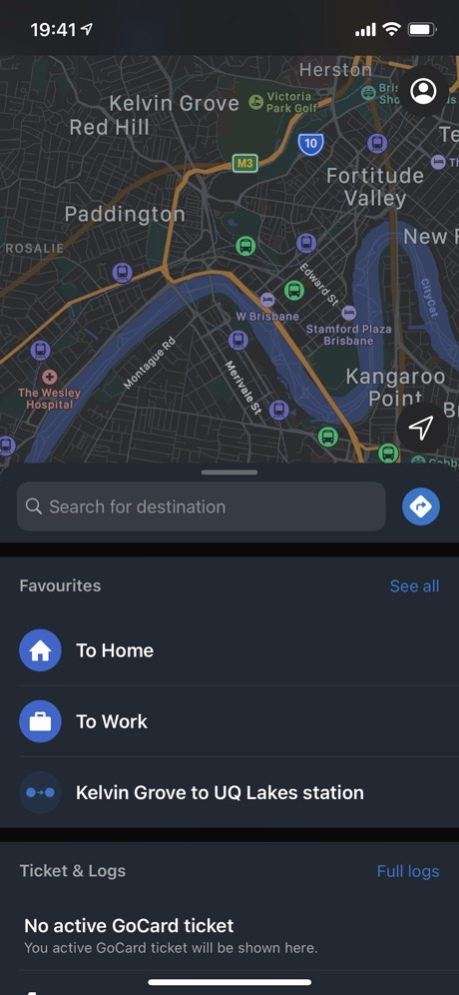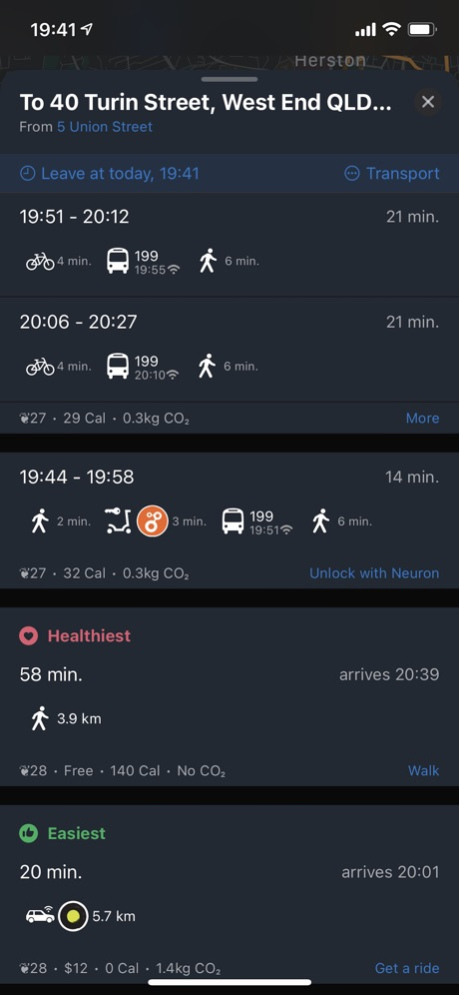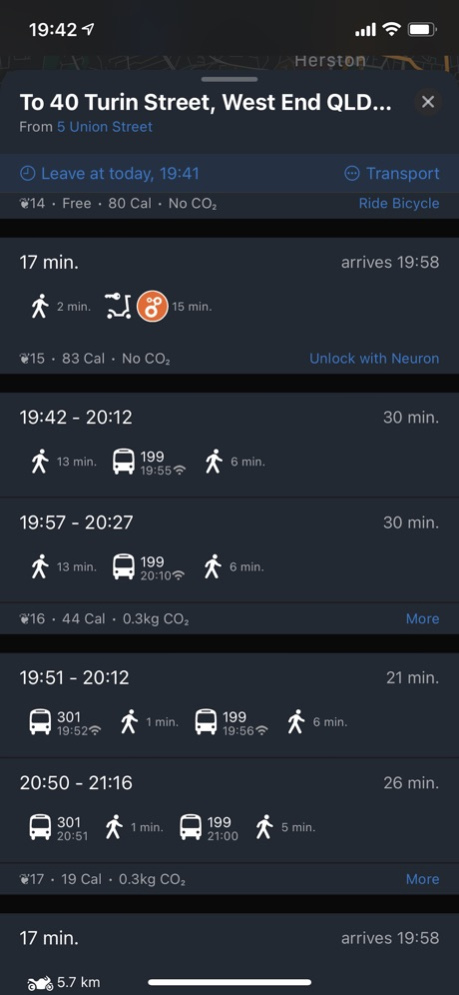ODIN PASS 2024.2
Continue to app
Free Version
Publisher Description
Choose the option that best suits you by using our advanced multi-modal journey planner to search and book any and all of your trips across South East Queensland.
ODIN PASS also offers monthly bundles for transport options as part of a world-leading Mobility as a Service (MaaS) program*.
Our monthly bundle options include:
Unlimited public transport
Unlimited shared electric scooter trips^
Unlimited shared electric bike trips^
And discounts on taxis, ride-sharing and car-sharing.
ODIN PASS provides users with real-time information on public transport services, and estimates on travel, cost, environmental impact, and calories burnt. This means you can choose the transport option that’s right for you!
This MaaS program is co-funded by the Queensland Department of Transport and Main Roads (TMR), The University of Queensland (UQ), and iMOVE, as part of a research project.
Have a question? Visit www.odinpass.com.au
*An active staff or student email address at The University of Queensland is required to create an account with ODIN PASS.
^Daily time limits apply to shared electric scooter and bike plans.
Feb 13, 2024
Version 2024.2
New:
- Search results highlight matching part to the search string)
Changed:
- Time and transport buttons are now more clearly separated in routing results screen
Fixed:
- Fixes a crash when device language is set to French
- Fix favourite locations not getting a name from their location, if no explicit name given
- Stability and performance improvements
About ODIN PASS
ODIN PASS is a free app for iOS published in the Recreation list of apps, part of Home & Hobby.
The company that develops ODIN PASS is SkedGo Pty Ltd. The latest version released by its developer is 2024.2.
To install ODIN PASS on your iOS device, just click the green Continue To App button above to start the installation process. The app is listed on our website since 2024-02-13 and was downloaded 1 times. We have already checked if the download link is safe, however for your own protection we recommend that you scan the downloaded app with your antivirus. Your antivirus may detect the ODIN PASS as malware if the download link is broken.
How to install ODIN PASS on your iOS device:
- Click on the Continue To App button on our website. This will redirect you to the App Store.
- Once the ODIN PASS is shown in the iTunes listing of your iOS device, you can start its download and installation. Tap on the GET button to the right of the app to start downloading it.
- If you are not logged-in the iOS appstore app, you'll be prompted for your your Apple ID and/or password.
- After ODIN PASS is downloaded, you'll see an INSTALL button to the right. Tap on it to start the actual installation of the iOS app.
- Once installation is finished you can tap on the OPEN button to start it. Its icon will also be added to your device home screen.